A website is one of the most important elements of your online business. That’s where your potential customers arrive, where they get the most information about what you’re doing. That’s where you have the most freedom – you’re not restricted by Facebook policies or Instagram requirements. That’s why the website (or the blog, which we categorise as websites) is a tool from which you can extract the most valuable information about your audience and send the most valuable messages to them.
But for a website to serve its purpose, you should take it seriously. That’s why in this post we focus on the maintenance of the website, which is already done – works and functions on the Internet.
 Add new, valuable content: blog, news, portfolio
Add new, valuable content: blog, news, portfolio
Your website is much more attractive when it’s alive. I love it when our customers actively use the websites we create for them: they add news, add galleries, run a blog – my heart grows!
Such activities are valuable because they contribute very well to the positioning of your blog (they are likely to appear higher in Google search results under certain search terms), they help you attract new customers and present you and your company as experts. Only advantages.
Not everyone likes, needs or feels able to run a blog. If you don’t think this is working in your industry, add the News section to your website and post news about what’s happening in your business and industry.
When you run a News section, make sure it provides users with added value. I hate it when I go to the news section on Company X’s website and can only read: WE, WE, WE, WE! Here we were, that’s what we did, Merry Christmas. When you click on the news, an additional paragraph appears. That’s it. No explanation, no additional information.
Someone could say:
My clients know the situation perfectly, they are in this industry, news show
up for informational purposes.
That doesn’t convince me at all. I’m a sports fan, so I’m going to use the sports comparison:
When a new rumour emerges about Lewandowski’s transfer, the media not only report on what’s new. No, they will additionally write a full-on paragraph underneath each news, recalling peripeties that most readers have heard of at least 10 times. But there are also some readers who have heard little or nothing about the situation, and they will appreciate it if someone tells them the background. There are also some who just love to read something like that again but in other words. A fetish, if you may.
This is exaactly what you should be doing on your website. Don’t take it for granted that your client knows because they are in the same business. Show the full picture and describe the situation, direct your information to the least informed.
If you absolutely despite writing, hire a professional copywriter to prepare a few texts. It’s not as expensive as it might sound and it will bring your website to life.
Of course, your website can live in another way: if you are a photographer, add photos from new photoshoots. If you’re a creator – show your new work. These activities will pay off.
Check statistics and promote content most liked by the users
I can bet that you often scroll through Facebook or Instagram to check what’s new with your friends. Maybe even too often. So when was the last time you checked what’s new with your website?
Your website should be your good friend. I mean, in the end, it helps you run your business and gain new clients. That is why you should check how is it doing once a week or at least once a month. Who visited it this week? What were they looking for? What content interested them the most? Your website can be a mine of knowledge – a gossip girl that knows who’s, what’s, how’s and with who’s. And the best thing about it is that it will gladly tell you all about it. You can use this knowledge to run your business even better.
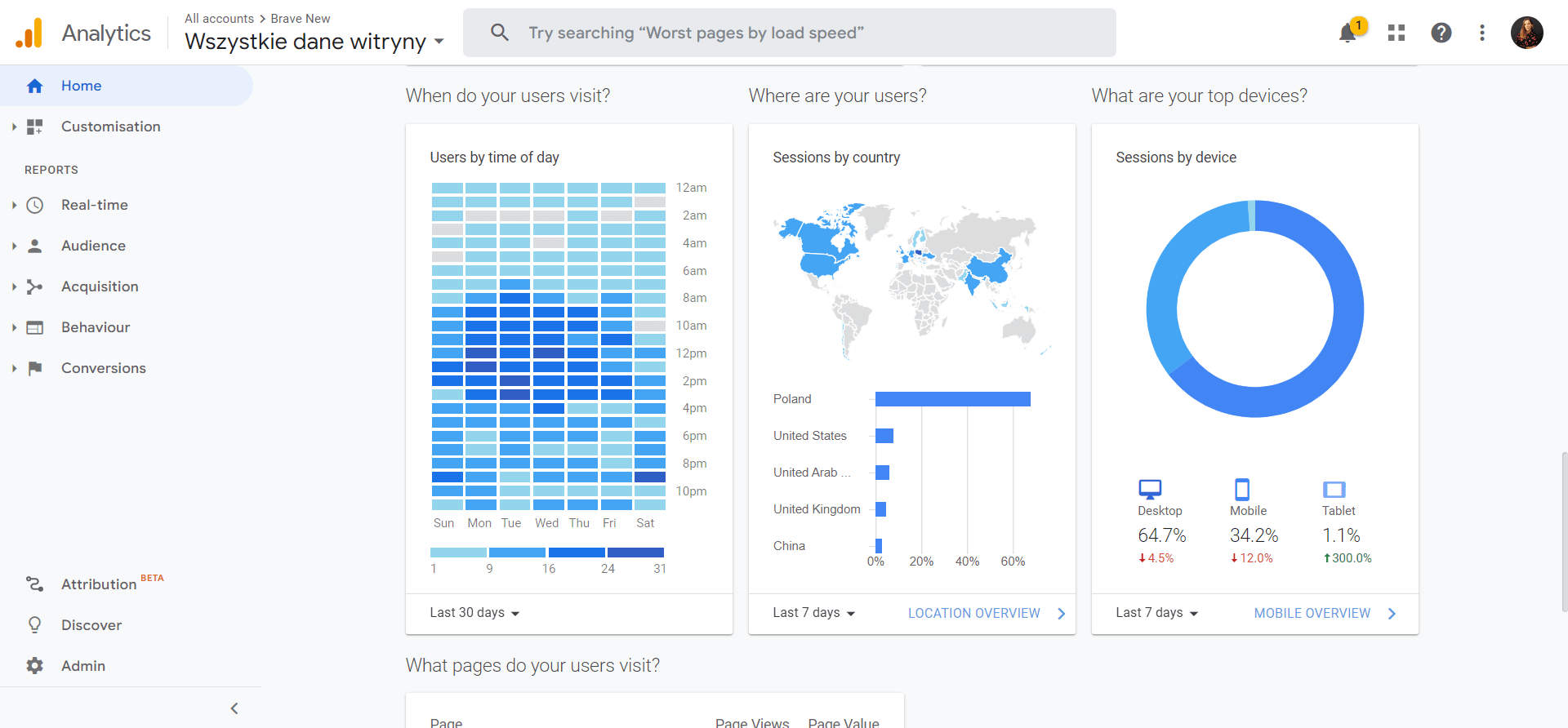
So how to convince your website to become a trustworthy gossip girl? Equip it with Google Analytics – it is a free tool from Google that lets you collect the information about people visiting your website. Integrating a website with GA is super easy.
Your website already has Google Analytics installed?
So use this tool! That is where you will find out what is new with your website. I guarantee that regularly checking what’s up and drawing conclusions based on the obtained information will help you run your business in things like, for example: promoting the content liked by your users or precisely establishing who exactly is your audience on the Internet.
Formulate a clear CALL TO ACTION on the main page of the service
Your customers should know what to do when they visit your website. Think about what you want to encourage them to do and what information you want to show as soon as they see the first screen on your website. Are you sure it’s worth taking them to the store right away or attacking them with a ‘get in touch’ button? Or maybe it is better to let them see your projects and the offer and then, in the next step, invite them to shop?
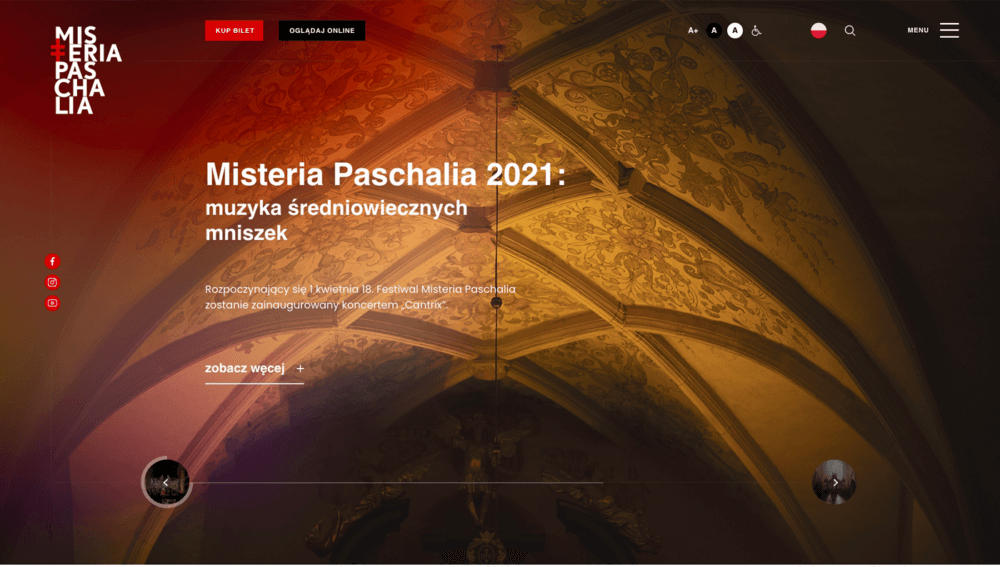 CTA on the first screen of our client’s website: misteriapaschalia.com
CTA on the first screen of our client’s website: misteriapaschalia.com
Whichever decision you make remember to place one, specific call to action on the main page, that would stand out and provide clear information of what you expect from the user.
Simplify the possibility to contact
What is one of the main reasons for your clients to visit your website? They are looking for your email, address, and phone number, in short: they want to get in touch. Make it easier for them and place your contact details in a clear way and in a place where the client expects to find this information, so on the Contact page or in the footer, maybe at the very top of the site. Believe it or not, there are still some websites out there that put their contact details on the About us page under “contact details”.
It is a good habit to place your contact details or a link to your Contact page on any page that may generate interest in your offer. On our website you will find links to the Contact section on every portfolio page and in every blog post.
What about a chat window?
A chat window is a great idea, especially if you think your clients will have a lot of questions about your offer or will often ask for help. However, for the chat window to function properly and serve its purpose, it should be active. If you don’t have enough time or the possibility to answer questions in real time, do not go for a chat window. There are a few things annoying the clients more than an always unavailable chat window.
Customize content to your target group – maximum personalization
The user of your website should feel that the content on the website has been created specifically for them.
It’s not an easy thing. The era of websites that automatically tailor content to the needs of users is still ahead of us. Therefore, you need to look for other ways to personalize. What are those ways?
- Provide users with content that is important and valuable to them
- Provide your users with content they like visually
- Provide users with content that has been created specifically for them (at least partially)
In order to achieve this goal you need to get to know your audience very well: their needs, likes and dislikes, language, possibilities, wishes and fears. The good news is that your users are usually similar to you. Another good news is that the longer you work, the better you get to know and understand them. Thanks to this you are able to create content that will be interesting and tailored to them.
Add a newsletter sign-up section
What do you really know about the users who visit your friend – the website? You know as much as you can conclude from Google Analytics statistics. It’s still a lot, but you can learn even more about them. How? From them.
Add a newsletter sign-up form to your website. Thanks to this, you will get to know at least some of the people that visit your website. There are a few comfortable, free (to some extent) apps that help you run a newsletter. Some of the most popular ones are MailerLite, MailChimp or Freshmail.
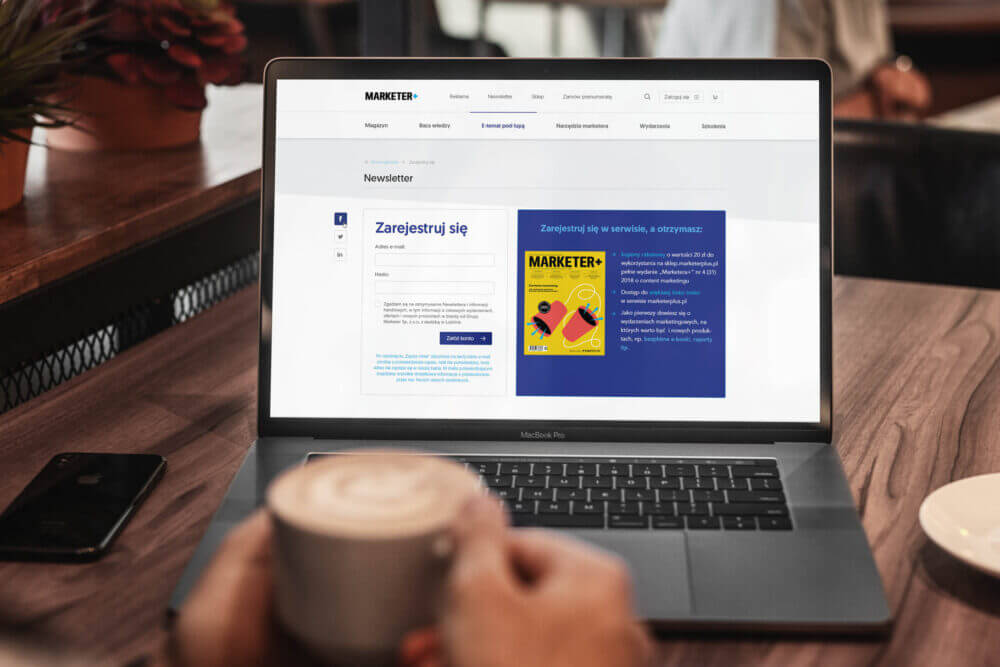
Newsletter subscription form on our Client’s website: Marketer +
Before you do this though, you should have an idea for your newsletter. If you don’t know how you should run it, it might be a better idea to create a one-time questionnaire that you would send to your previous and current clients asking them to provide some information that you would find important.
Maintain your image consistency
Our company’s image is an extremely important element of your service. Your clients will associate your company based on:
- You and your employees
- Your values, attitude and way of work
- Your logo, name, website and social media
- The story behind your company
All these elements should be connected like vessels. The key to your success is to develop a strong and consistent image of your company. Logo and name are often the least important, but still important elements of the puzzle. A few steps ahead of them is your website, but it is you who has the most control over how others perceive you.
As long as you don’t name your company in a ridiculously stupid way and you will have an aesthetic, clear logo (I would still ask a graphic designer who is an expert on this to prepare at least good colors and fonts), you won’t do your business any harm. It is a bit more difficult for the website as there are more elements.
Certain parts of the website should be consistent so that the website doesn’t seem chaotic and badly planned out. Newsletters and graphic elements that you use on your social media should also correlate so that the whole image represents the same message.
Think of what your website tells about you and your business and if it’s consistent with you. Think about yourself too: how your clients perceive you and if they see you and your company how you would like them to.
Technical matters: Update your theme, plugins and perform backups (for WordPress)
Last, but not least – something that we repeat like a mantra. If you have a WordPress website, remember about updating it and making backups. You already know that your website should be your friend. And you care about your friends. So take care of your website too. WordPress theme updates are a matter of a few minutes (if you don’t want to deal with that – hire us to help you – see what are your options), and thanks to this you are sure that all of the potential bugs in the system will be fixed. Leaving WordPress without updates leaves the door open for bad people who can harm your website. Your friend. You just don’t do that, so remember about the updates.
The website is a very important tool for anyone who runs their own business. I hope the tips in this post will help you unleash the potential of your website. In my experience, a good website used by the owner brings amazing results to the development of your business. That’s why it’s worth working on yours.
